You pick up your guitar after a hard day and are excited to figure out this awesome solo from your favorite song.
But after rewinding it 30 times you are no closer than when you started.
If only you could hear it a bit slower you could get it! Your productive practice session has now turned in to a frustrating session of playing the rewind button instead of the guitar. Finally, you give up and put down the guitar with another unproductive practice session under your belt.
We have all been there.
Figuring out guitar solos is frustrating when played at full speed. So let’s solve that frustrating problem by slowing them down!
What will slowing down guitar solos do for me?
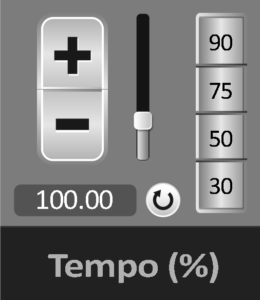 Slowing down guitar solos is a major key to getting past a guitar playing wall and adding fresh phrasing to your playing! Dissecting someone else’s solo forces you to slow down to get fresh phrases under your fingers. Having your favorite guitarist in front of you to teach you would be amazing!
Slowing down guitar solos is a major key to getting past a guitar playing wall and adding fresh phrasing to your playing! Dissecting someone else’s solo forces you to slow down to get fresh phrases under your fingers. Having your favorite guitarist in front of you to teach you would be amazing!
But since we can’t time travel we have to learn from recordings. Here are just a few benefits that slowing down guitar solos will do for you.
• Easily figure out your favorite player’s solos note by note
• Practice any guitar solo at any speed
• Play along with any guitar solo at any speed
• Gradually raise the speed until the song is at normal tempo
• Easily develop your musical ear to hear chords and musical intervals
• Transcribe your favorite solo to paper
The best way to slow down guitar solos
Music players (whether hardware such as your phone, or software such as iTunes) were not designed for slowing down music. They were designed for listening of entire songs.
Using dedicated software that was designed from the ground up for slowing down audio is the best way to go because it has many features that make slowing down guitar solos easy. You could slow your favorite solo down with the Youtube player, Audacity, and most other programs that deal in audio editing.
But be prepared for low quality output, long wait times, and no marking or saving of your place.
Being guitarists ourselves we were frustrated with these shortcomings and wanted a solution. we tested every software on the market that was designed for slowing down audio and we found the best to be Song Surgeon!
So, what is Song Surgeon?

Unlike other audio software, Song Surgeon’s single purpose is to slow down audio with little to no distortion.
Think of Song Surgeon as your own personal guitar teacher. Command them to play the same guitar part as slow as you need until you get it. You don’t even have to pay them any extra money!
Import any audio file from your computer or CD. With its basic recording and editing features you can also connect a record or cassette player and record directly in. It even lets you strip audio from video. The audio can then be saved in any format you wish. Files can be previewed before you import them and Song Surgeon’s keyboard shortcuts lets you navigate through the song very quickly.
With Song Surgeon you can play any section of a song, at any speed and in any key. You can select any section you want and repeat it in a smooth continuous loop. and you can easily mark sections and measures to create a clear study guide that you can save and refer to later. And when you are done you can create new audio files with your changes intact. This lets you create your own library you can take anywhere.
From beginners to advanced guitarists, it is excellent for practicing at home or live performances. Song Surgeon helps you save time and accelerate your learning making you a better musician.
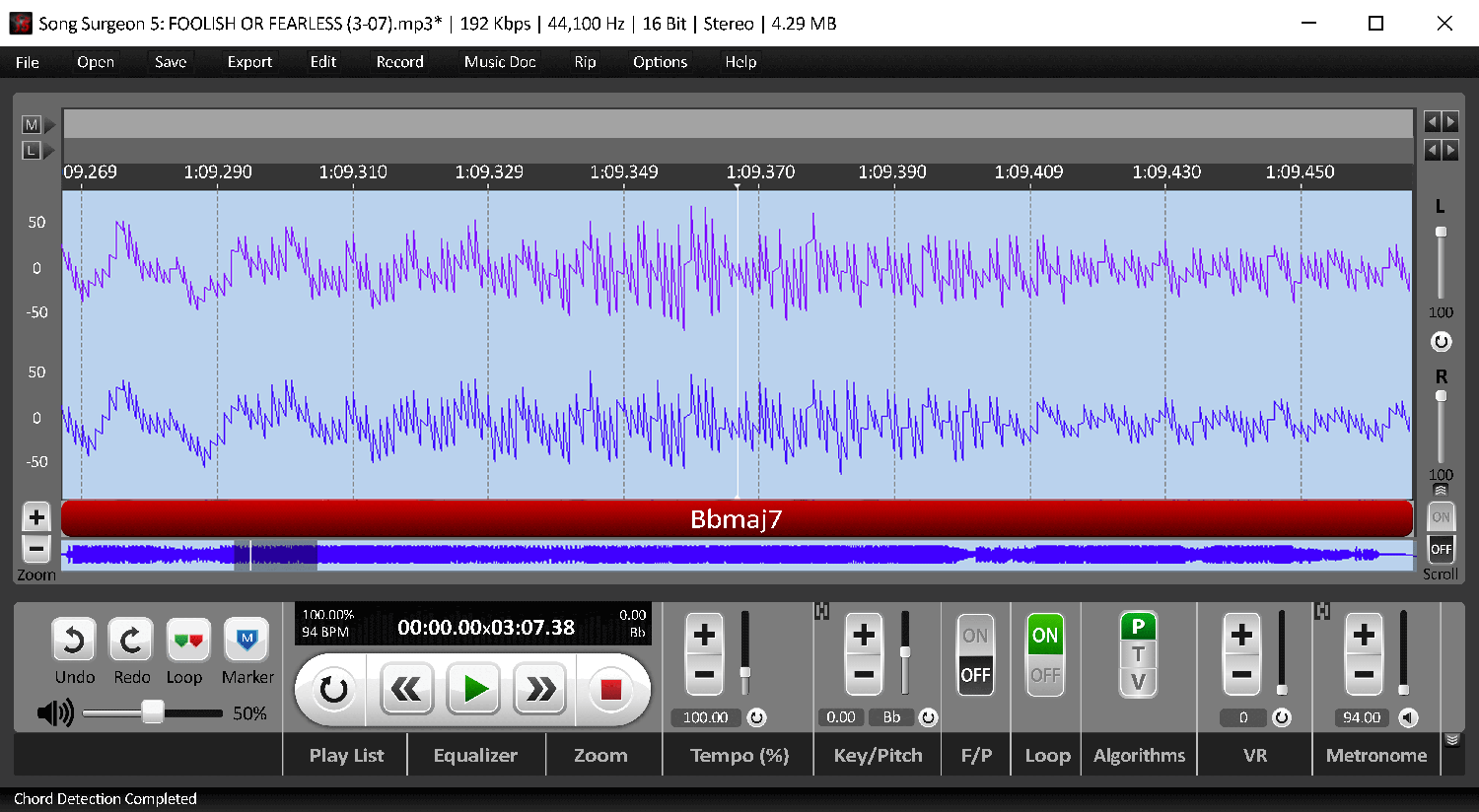
Song Surgeon is better at slowing down guitar solos than other software!
Many hardware devices and software have attempted to slow down audio but Song Surgeon is by far the best. The biggest difference being in audio quality!
Slowing down guitar solos with other software such as Audacity causes many artifacts to appear distorting the sound. This makes the audio you hear useless. This is even more true of guitar as many guitarists already use distortion. Adding more distortion makes the problem worse and the notes very difficult to hear. And the slower you make the solo, the more distortion that will appear. Eventually it becomes impossible to tell what’s going on.
But, Song Surgeon was designed from the ground up with the single purpose of slowing down audio with little to no distortion. The algorithm is incredibly good giving you extremely clear and clean audio at insanely slow speeds!
What does Song Surgeon sound like?
Let’s take a listen to what your favorite guitarists would sound like with a few audio samples Notice how insanely clean the audio sounds at the slowest speed!
Along with its amazing ability to slow down audio with little to no distortion, Song surgeon has many other features that will help your guitar solo conquering.
KEY FEATURES

1. The ability to change pitch independent of speed
Song Surgeon lets you change the pitch of any song in real-time without changing quality.
This means that you can vary the pitch up or down the tiniest bit when playing along with your favorite guitar solos.
You will no longer have to retune your guitar to the song but can tune the guitar solo to your instrument. Guitarists with locking trems I’m talking to you! This is very helpful when playing along with those 80’s bands that love to detune or if an old Jazz standard is tuned slightly below pitch.
Song Surgeon’s “formant” preservation ensures that there will be no chipmunk or munchkin vocals as you apply key changes to your song. Sorry Alvin we still love you… we promise!

2. Isolate the guitar with a 31 band EQ
Sometimes you just need the guitar to stick out over everything else.
With the 31 band EQ you can have laser-like control over what you hear. This is very helpful if you have a low quality audio file that you are slowing down. Increase the sound of the guitar while decreasing the drums. Don’t like that annoying singer? Bring them down in the mix! The 31 band EQ is only available in the pro version of Song Surgeon.

3. Key detection, automatic beat detection, and chord detection.
When you open a song, Song Surgeon will automatically detect its tempo, determine the key signature, detect the chords – and display this information on the main user interface. No other software provides these 3 features together in one place.
The chord detection features will detect the chords of a song and immediately display them for you to use. You no longer need to search for chords or tablature on the internet. Additionally, the Pro model makes these chords along with their time stamps available for printing so you can take them with you.
These features can give you a head start when figuring out guitar solos. But remember it is your ear that is the final judge. Test the output of the software to make sure that it is correct. some guitar solos are not played with other instruments but Song Surgeon will still try to detect a tempo.

4. Built in metronome
Where did I put that little square metronome again? Not to worry, Song Surgeon has you covered with its built in metronome.
Song Surgeon’s built in metronome is automatically synchronized with the tempo of each song as you open them. The independent volume control allows you to change volume as desired, so you can hear the metronome over the song.
Based upon the detected BPM, Song Surgeon can create a 4 beat click track and insert it at the beginning of your audio file. This is excellent for playing along with a crazy drummer or syncopated rhythms.

5. Learn solos faster with Song Surgeon’s speed trainer
Gradually speed up your favorite guitar solos as you play along without removing your hands from the guitar. Speed trainer allows you to select a portion of audio for looping and every time it loops the speed increases. Just select your beginning and ending tempo – and your percentage change and the loop will change by that amount.
Practicing with increased speed in small amounts allows you to get solos under your fingers faster.
AND Speed up your guitar phrases
With Song Surgeon you can speed up a recording without changing pitch. This is useful when practicing your own material.
With its recording and editing features record a phrase that you are working on directly in to Song Surgeon. You could then speed it up to see what it could sound like if you were able to play it at full speed. Use this to come up with cool ideas during practice time. The recording and editing features are only found in the pro version.

6. Mark different sections of a recording in great detail
You always need to know where you are in a solo and with no marker it is easy to get lost!
Song Surgeon lets you mark large sections like an introduction, verse, chorus or solo. But you can mark in even greater detail down to measures, and even beats.
After marking these sections, you can smoothly loop them and even save the markers for later use. This way you can come back where you left off without having to find your place again.
Besides its ability to slow down audio and change pitch, setting markers is Song Surgeon’s greatest feature. They are easy to create, move, and rename. To put it simply, this is a major feature that other software lacks!

7. Use a foot pedal for hands free operation
Tired of removing your hands from your guitar to press rewind for the tenth time? Then you will be happy to know that the version Song Surgeon allows you to use a USB foot pedal to start and stop playback, rewind, fast forward, etc.
A foot pedal is convenient if you have a guitar in your hands while you figure out a solo or transcribe to paper. No more losing your place!
Pedals are also useful for controlling Song Surgeon while having other applications open in other windows such as music notation software.
Song Surgeon is only compatible with the Infinity USB foot pedal from Amazon. The Infinity is the most popular transcription foot pedal available.
With a wide, inclined, center Play pedal, the Infinity gives you easy pivotal foot movement from Fast Forward to Rewind. Weighing only 2.5 lbs., the Infinity Foot Pedal holds its own without being shuffled around underneath your desk with normal foot movement.

*Free Trial of Song Surgeon*
Song Surgeon runs on Windows and Mac and gives you a full 4 hours of trial time. The timer is only running while you are using the software. So you could play for 2 hours one day and 2 hours the next. Export your saved audio for later use, save projects, no silly demo limitations!
You can also use Song Surgeon on piano, drums, saxophone, and other instruments. You are not limited to guitar!
Any guitarist that is serious about their craft should have a copy of this program along with a large bag of guitar picks.
Download the demo and start slowing your favorite guitar solos down instantly!
With sound quality surpassing studio hardware and software costing thousands Song Surgeon saves you time, accelerates learning, and makes you a better musician.


0 Comments